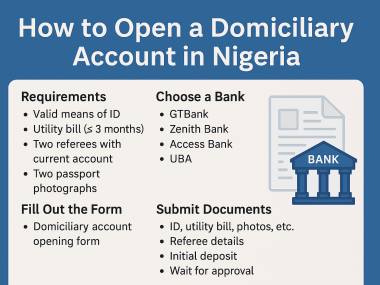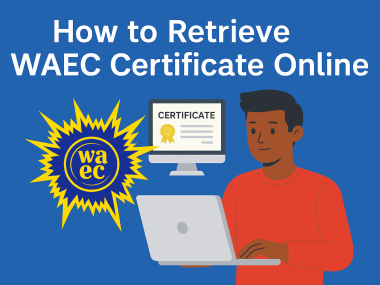How to Check Election Results Online
The Nigerian elections of 2023 are experiencing record voter participation and a high level of voter confidence. It is possible that a few reasons are responsible for this, such as the use of technology in the electoral process, such as INEC’s Election Result Viewer. This has allowed citizens to keep track of the results in real-time, as well as provide transparency and accountability. The introduction of the card reader has also increased voter confidence in the electoral process. Additionally, INEC’s commitment to ensuring free and fair elections has also helped to boost voter participation.
The INEC Result Viewing Portal (IReV) provides real-time transmission of election results from polling units to the central collation center created by the Independent National Electoral Commission (INEC). To reduce the occurrence of fraud and vote rigging in the electoral process, it was designed to enhance electoral transparency. Below you will have step by step guide on How to Check and monitor The Election Results Online.
By accessing the IReV platform, voters and other interested parties can monitor the electoral process and keep up with the results in real-time. On the portal, there are various pictures showing the results of each polling unit. These pictures include the number of votes cast for each candidate and the percentage of votes cast in general.
Using a mobile phone from the comfort of your own home, you can monitor the general election results for 2023 using these step-by-step instructions. With a simple internet connection, you can access any website or application that provides real-time election results. You can also follow news and commentary online to keep up with the political developments.
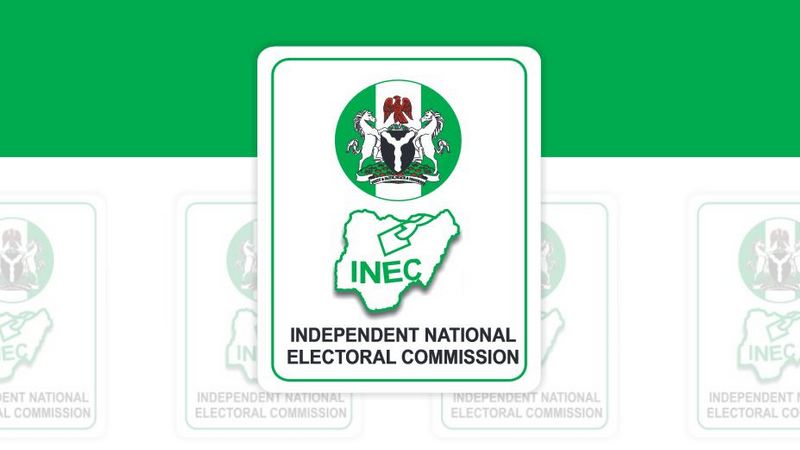
First step: Log in to the INEC Result Viewing Portal
Creating an account with the INEC Result Viewing Portal takes only a few minutes. Click here to create an account
Second step: Click on “Create Account”
Located on the homepage of the website, you can create an account by clicking on the “Create Account” button.
Third step: Provide your Personal Information
Providing your name, email address, phone number, and password will complete the application process.
Fourth step: Verify your email
In response to your personal information, an email verification code will be sent to the email address you provided. The code will be sent to your email. Please check it and copy it.
Fifth step: Enter the Verification Code
Using the verification code you received in your email, navigate to the INEC Result Viewing Portal website.
Sixth step: Finish the account creation process
After you have received the verification code, proceed to the account creation process by providing additional information such as your state of origin, birthday, and gender.
Seventh step: Sign in to your account
By entering the email address and password you created, you will be able to access your account after it has been created.
SUMMARY
By following these steps, users can create a user account and view election results in real-time on the INEC Result Viewing Portal. It is imperative that users use a password that can be remembered and is secure at all times.
Users should also keep this information confidential and avoid using public computers to access the portal. Additionally, users should always follow the instructions carefully when logging in to ensure their account is secure.