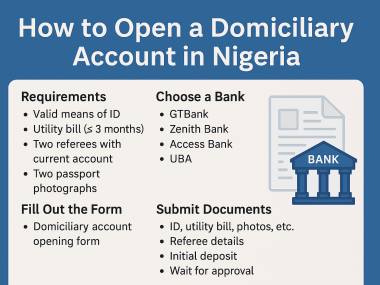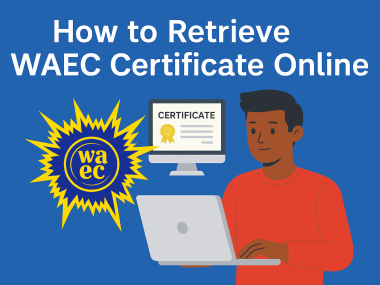How to Retrieve Your NIN Without the Phone Number You Registered With
If you have ever tried to access your National Identification Number (NIN) and realized the phone number you used to register is no longer active, you are not alone. Learning how to retrieve NIN number without phone number is essential, as this is one of the most common issues Nigerians face with their NIN today. It can be really frustrating, especially when you need it urgently for linking to your SIM, BVN, bank, school, or job application.
The good news? You can still retrieve your NIN even if you’ve lost or don’t have access to the phone number you registered with. In this guide, I’ll walk you through step-by-step methods you can try, including using the NIMC app, visiting an enrollment center, and more.
Let’s dive in.
What is NIN and Why Is It So Important?
The National Identification Number (NIN) is a unique 11-digit number issued to every Nigerian by the National Identity Management Commission (NIMC). It holds your personal details and biometric information, and it’s now required for almost everything from opening a bank account to writing JAMB, getting your international passport, and even buying a new SIM card.
Since 2020, the Nigerian government has made it mandatory to link your NIN with your SIM cards, which means your NIN is now tied to the phone number you registered it with. So, when that number becomes inactive, retrieving your NIN becomes a challenge but not impossible.
How to Retrieve NIN Without the Registered Phone Number
Below are tested and trusted ways to retrieve your NIN without needing the phone number you registered with.
1. Visit a NIMC Enrollment Center Near You
This is the most reliable method, especially if you’re unable to access your old phone number at all.
What you need to do:
-
Go to any NIMC enrollment center near you. You can find one at most Local Government Secretariats, banks, or NIMC offices.
-
Carry a valid ID: This could be your Voter’s Card, Driver’s License, National Passport, or School ID (if you’re a student).
-
At the center, tell them you need to retrieve your NIN without access to your old phone number.
-
You will be asked to provide your personal details (Full name, Date of Birth, Local Government, etc.).
-
In most cases, they’ll do a biometric verification (fingerprint scan) to confirm your identity.
-
Once confirmed, they’ll either print your NIN slip again or write down your NIN for you.
Important Tip: Always go early to avoid long queues, and make sure your details match what you used during registration.
2. Use the NIMC Mobile App (MWS NIMC App)
The NIMC has an official mobile app that allows you to retrieve your NIN using your BVN, fingerprint, or email address, even without access to your registered phone number.
Steps to follow:
-
Go to your Play Store or Apple Store and search for: “MWS: NIMC Mobile ID”.
-
Download and install the app.
-
Launch the app and click on “Get Started.”
-
Enter your correct details, including your BVN (if linked), email, or other registered information.
-
If successful, your NIN will appear on the dashboard of the app.
Note: The app only works if your BVN or email was linked during the initial registration. If not, this method may not work for you.
3. Retrieve Your NIN Through Your Bank
If you linked your NIN to your Bank Verification Number (BVN), your bank may be able to help you retrieve it, even if your phone number is gone.
What to do:
-
Visit your bank and speak to a customer care rep.
-
Request for your NIN, stating you’ve lost access to your original phone number.
-
You’ll likely be asked for your BVN and some form of ID.
-
If your NIN was linked, they’ll fetch it from their system and provide it to you.
Some banks also display your NIN automatically when you log in to your online banking profile or mobile app.
4. Check Old Documents or Printouts
This sounds basic, but it actually works for many people.
Check any old:
-
NIN slips
-
JAMB forms
-
SIM registration documents
-
School admission forms
-
WAEC scratch card registrations
You might have written your NIN down somewhere unknowingly. It’s always worth checking old files before going through the stress of a physical visit.
What If None of These Methods Work?
If you’ve tried all the methods above and still can’t retrieve your NIN, you may need to go for NIMC Data Recovery.
Here’s what to do:
-
Visit a NIMC center and ask for a full data update or record search.
-
You may be asked to provide:
-
A sworn affidavit
-
Your birth certificate
-
Any ID you have
-
-
The officials will help you recover or even re-register your NIN, depending on the case.
How to Prevent This Problem in the Future
Now that you’ve recovered your NIN (or are working on it), here are tips to avoid future stress:
-
Link multiple phone numbers to your NIN using the NIMC mobile app.
-
Save your NIN in multiple places digitally (e.g., email draft, Google Keep) and on paper.
-
Update your records regularly at NIMC whenever you change your number or personal info.
-
Take a picture of your NIN slip and upload it to your cloud drive or email for safe keeping.
FAQs – People Also Ask:
– Can I retrieve my NIN with my BVN?
Yes! If your BVN is linked to your NIN, you can retrieve it via your bank or the NIMC mobile app.
– Is there a fee to retrieve NIN at the NIMC office?
It’s free, but printing or reissuing a slip may attract a small fee (around ₦500–₦1,000).
– Can I register for a new NIN if I lost the old one?
No, it’s illegal to register for more than one NIN. Instead, do a recovery or update.
– Can I retrieve my NIN online?
Not fully. You need to either use the mobile app, your bank, or visit a center physically.
Final Thoughts
Your NIN is one of the most important personal documents you’ll ever have in Nigeria. Losing access to the phone number linked to it is common, but thankfully, it’s not the end of the world.
By following any of the steps in this post, you should be able to retrieve your NIN without your registered number and avoid unnecessary stress in the future. If this article helped you, feel free to share it with friends, family, or even on WhatsApp groups, you never know who else it might save.