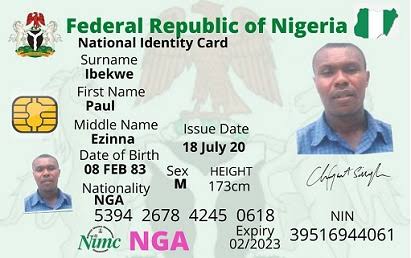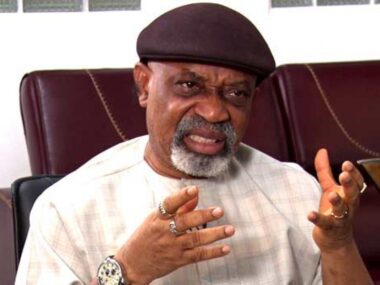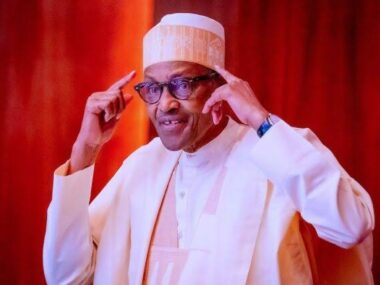How-to-check-nin-number-on-mtn-airtel-glo-9mobile/
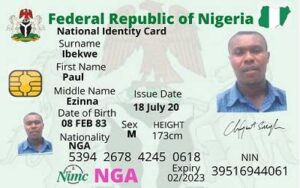
If you were staying in the US, you wouldn’t be able to do anything without a Social Security Number (SSN). The same thing applies in Nigeria—if you are currently and legally living in Nigeria, having a National Identification Number is compulsory.
Every NIN has 11 digits and remembering it can sometimes be difficult. Life would be a lot easier if we didn’t have to try remembering our NINs or relying on the NIN slip every time the NIN number is needed. If only there was some way to check it with our mobile devices.
Lucky for us, there’s a method to check your NINs on your mobile devices, best part is it doesn’t matter whether you have a smartphone or not, it works on all devices.
In this guide, we’ll be looking at how to Check your NIN number on MTN, Airtel, Glo, 9mobile
What is NIN?
The National Identification Number (NIN) is an 11-digit number that’s given to people who are citizens or legally living in Nigeria upon successful enrolment. NIN is used by the Nigerian government as means of tracking and identifying their citizens, temporary residents, and permanent residents for work, government benefits, taxation, and other government-related functions.
The enrolment process for the registration of NIN in Nigeria consists of recording an individual’s demographic data and capturing the individual fingerprints (10 fingerprints), digital signature, and head-to-shoulder facial picture. The information gathered is then used to cross-check through all the existing data on the NIMC database in order to confirm that there’s no other registered person with the details provided—this is the reason why it takes 1-5 days to get your NIN after registration.
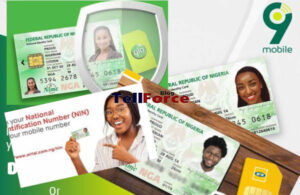
The good news is, that you can now easily check your NIN number anywhere you are with your mobile phone. You don’t have to carry your NIN around anymore when you need access to your NIN or try to memorize them only to later them. You check your NIN number with all 4 major telecommunications in Nigeria provided that the line (network) you want to use has already been linked to your NIN.
In this section, I’ll be teaching you how to check your NIN on MTN, Airtel, Glo, and 9mobile.
How to check your NIN number on MTN

To check your NIN on your linked MTN number, all you have to do is dial_*346#, from the options displayed on the screen, select “NIN Retrieval” by typing 1. Follow through with the remaining instructions displayed on your screen to check your NIN. However, it’s not a free service and you’ll be charged NGN 20 to check it on MTN.
How to check NIN number on Airtel

To check your NIN on your linked Airtel number, all you have to do is dial *346#, from the options displayed on the screen, select “NIN Retrieval” by typing 1. Follow through with the remaining instructions displayed on your screen to check your NIN. However, it’s not a free service and you’ll be charged NGN 20 to check it on Airtel

To check your NIN on your linked GLO number, all you have to do is dial *346#, from the options displayed on the screen, select “NIN Retrieval” by typing_1. Follow through with the remaining instructions displayed on your screen to check your NIN. However, it’s not a free service and you’ll be charged NGN 20 to check it on GLO.
How to check NIN number on 9mobile

To check your NIN on your linked 9mobile number, all you have to do is dial *346#, from the options displayed on the screen, select “NIN Retrieval” by typing 1. Follow through with the remaining instructions displayed on your screen to check your NIN. However, it’s not a free service and you’ll be charged NGN 20 to check it on 9mobile.