Have you been searching on how to upload your O’level (WAEC / NECO / NABTEB) result? Have you been asking how Jamb uploading is done? If YES then this post is for you.
Before we proceed kindly see List Of Nigerian Universities That Accept 120 Cut Off Mark
Jamb 2022 O’level Result Uploading
How to Upload O’level (WAEC / NECO / NABTEB) result on JAMB CAPS Portal 2022. See how to upload your O’level result on JAMB portal below.
Following the directives from Joint Admission and Matriculation Board (JAMB), no candidate will be offered admission into any institution without first uploading his or her O’level (NECO, WAEC, or NABTEB) results on JAMB CAPS.
For this reason, we have been receiving questions like: How can I upload my O’level result on JAMB portal? How can I upload my WAEC result on JAMB portal? Can I still upload my result on JAMB portal? When is the deadline for uploading results on JAMB CAPS portal?
So we thought it wise to create this page for those who want to know how to upload their O’level results in order to be eligible for admission.
Uploading of NECO/WAEC results on JAMB website has never been easier. This article will walk you through the uploading process without encountering any issues. See how to upload your results below.
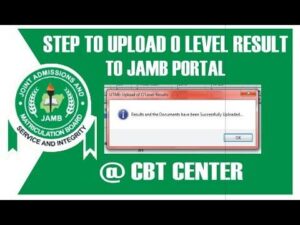
How to upload NECO/WAEC results on JAMB Portal
This article is for those who are wondering how to upload their NECO, WAEC, or NABTEB results on JAMB portal. If you are one of them and are encountering issues or don’t know how to upload your results, then we are here to help.
In this article, we will show you how to upload your O’level result on JAMB portal with your phone or by visiting any approved JAMB CBT centres near you. So read on to see how to access the JAMB uploading of result 2022 portal.
To upload your WAEC, NECO, or NABTEB results on JAMB portal, follow the steps below.
How to Upload O’Level Result on JAMB Portal
You can upload your results by following the steps below:
- Step One: Get your results ready for upload. This can be your NABTEB, NECO, WAEC, or even your GCE result.
- Step Two: Take your result to any JAMB accredited CBT Centre and tell them to upload it for you.
- Step Three: Once the result is uploaded, make sure you confirm that is successful.
You can also
-
Log on to your JAMB profile at (https://portal.jamb.gov.ng/efacility_/)
-
Click on ‘Check Admission Status,
-
Click on ‘Access my CAPS’
-
Click on ‘My O’level result to confirm if your result is uploaded.
Note that admission cannot be processed for candidates whose O’level status on JAMB CAPS portal indicates ‘Awaiting Result’.
That’s all you need to know as regards how to upload WAEC result on JAMB Portal. If you encounter any issues while uploading your result, feel free to let us know using the comment box below and we will respond immediately. We wish you Good luck and hope you gain admission this year.
Recommended Post
- Five Productive Things To Do During ASUU Strike
- We May Declare Indefinite Strike – ASUU Official
- ASUU meets over strike, says test on UTAS ongoing
- Lastest Updates From ASUU As NEC Meeting Holds Today
- ASUU Strike May End This Week —FG
- STUDENT COMMITS SUICIDE OVER ASUU STRIKE
- ASUU STRIKE: FG MUST MEET THE 2009 AGREEMENT, WE ARE NOT SIGNING ANY NEW AGREEMENT – ASUU
- TASUED ANNOUNCES DEADLINE FOR THE PAYMENT OF SCHOOL FEE FOR FRESHER
- NANS Faults FG On Renegotiating 2009 ASUU Agreement
- Asuu Strike: We Have Paid ASUU ₦92b Says Ngige
Thank you so much for reading this article, we really do appreciate. We hope you loved it, if you did, please share this page with your friends.


